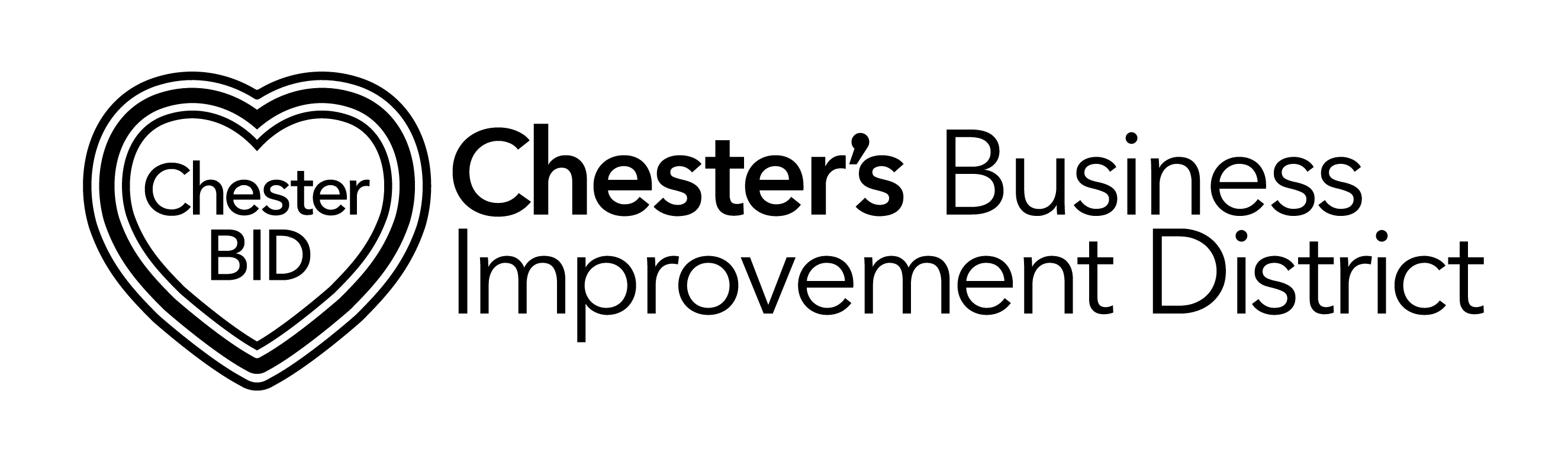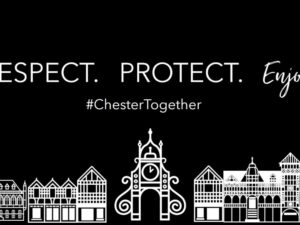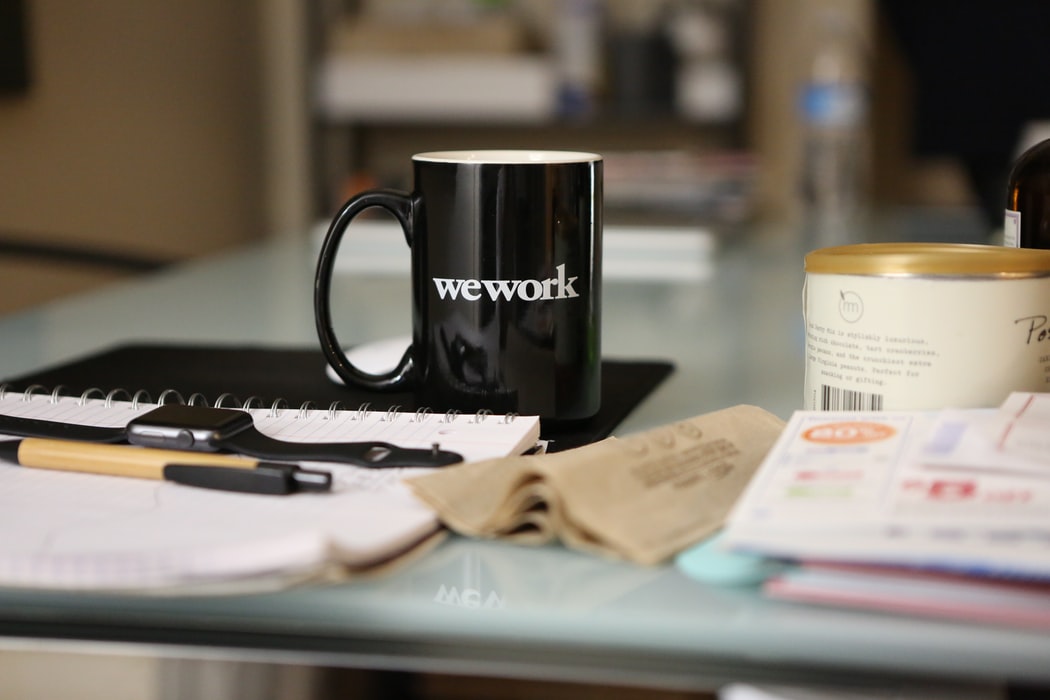
Employers can now put in claims for employees’ wages through the Coronavirus Job Retention Scheme. The UK Government’s system has been live since 20 April. The Scheme comes as part of the Government’s unprecedented furlough scheme keeping millions of people in jobs and now extended for a further month as confirmed by the Chancellor Thursday 17 April.
You can now claim for your employees’ wages through the Coronavirus Job Retention Scheme (CJRS). Below is information to help you understand how to put in a claim.
Eligibility for the scheme
- An employer must agree with the employee that they are a ‘furloughed worker’ and cannot do any work for the employer.
- Employees must be notified that they have been furloughed and for a minimum of three weeks.
- You can claim 80% of wages up to a maximum of £2,500 per month per furloughed employee.
- A separate claim is needed for each PAYE scheme.
- You can only claim for furloughed employees that were on your PAYE payroll on or before 19 March 2020.
- You must have a UK bank account.
You must read the guidance provided by the government and check if you can claim for your employees’ wages through the Coronavirus Job Retention Scheme.
Step One: How to claim
- the online claim service can be accessed here and it was made live on Monday 20 April 2020
- the only way to make a claim is online – the service should be simple to use and any support you need available on GOV.UK; this will include help with calculating the amount you can claim
- you can make the claim yourself even if you usually use an agent
- claims will be paid within 6 working days; you should not contact the Government unless it is absolutely necessary – any queries should be directed to your agent, representative or our webchat service
- we cannot answer any queries from employees – they will need to raise these with you, as their employer, directly.
Step Two: Before you claim
To make a claim yourself, you must gather the following information before you can proceed:
- The number of employees being furloughed
- The dates employees have been furloughed to and from
- Details of employees – the name and National Insurance Number of each furloughed employee
- Your employer PAYE scheme reference number
- You Corporation Tax Unique Taxpayer Reference, Self-Assessment Unique Taxpayer Reference or Company Registration Number as appropriate for your entity
- Your UK bank account details
- Your organisation’s registered name
- Your organisation’s address
- if you have fewer than 100 furloughed staff – you will need to input information directly into the system for each employee
- if you have 100 or more furloughed staff – you will need to upload a file with information for each employee; we will accept the following file types: .xls .xlsx .csv .ods.
You should make sure you have this information ready before you access the system to make a claim.
If you are applying through an agent:
If you have an agent that has authorisation to act for you on PAYE matters online, they can make a claim for CJRS on your behalf. If an agent is making the claim for you, tell them which bank account you want the funds to be paid into.
- agents authorised to act for you on PAYE matters can make the claim on your behalf using their ID and password
- you will need to tell your agent which UK bank account you want the grant to be paid into, in order to ensure funds are paid as quickly as possible to you.
You should retain all records and calculations in respect of your claims.
Step Three: Calculating a claim
For the majority of employers with full-time or part-time employees on a set salary, you will need to work out the following for the claim period:
- The total amount being paid to furloughed employees (up to 80% of £2,500 a month before tax per employee)
- The total employer NICs
- The total employer pension contributions (up to 3%)
Step Four: Making a claim
Do not start a claim until you have gathered all the information required in steps 2 and 3.
To access the system on GOV.UK you or your agent will need to have:
- A Government Gateway ID and password
- An active PAYE enrolment
If you do not have these, you can register for them at
The application needs to be done in one session. There is currently no save and return option. Sessions will time out after 30 minutes of inactivity.
For further information and guidance visit:
Published 20 April 2020